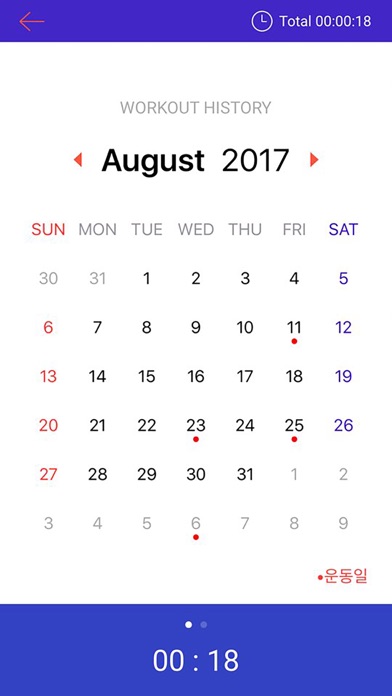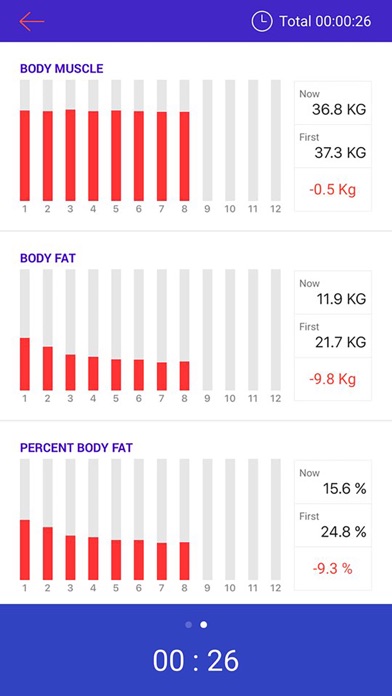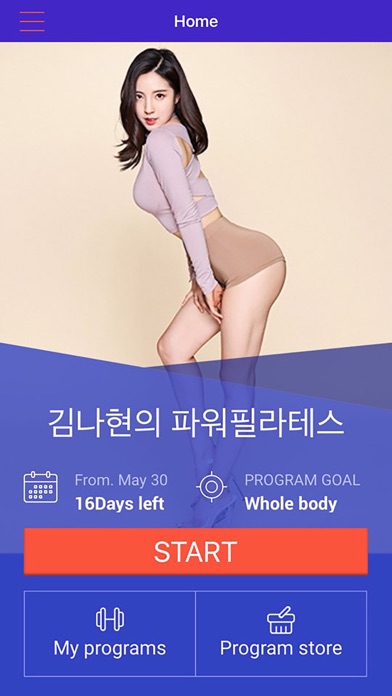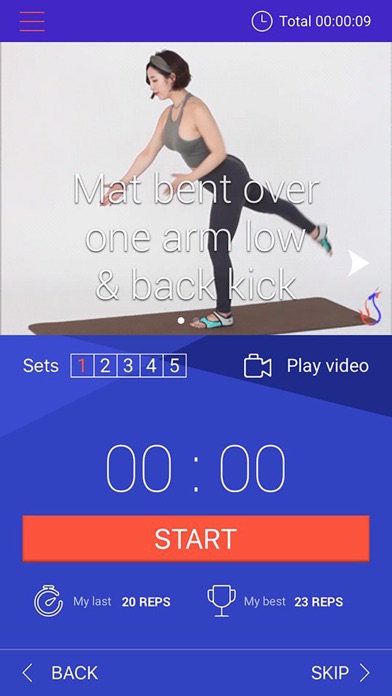
넥스트레이너 app for iPhone and iPad
Developer: Junghyun Yoon
First release : 17 Jul 2017
App size: 26.59 Mb
We have made it for beginners who have gone to the gym but have no effect exercise, those who do not want to get Personal Training at high prices, and do not know what exercise to do.
1. Features
1) Accurate posture map
Correct posture map with professional photographs and video.
2) Systematic exercise program
Systematic curriculum for exercise purposes, exercise instruction through voice of professional trainer.
3) Various alternative exercises
Considering the users workout level and environment, making it possible to exercise in any circumstance.
4) Body composition recording
Record body weight, muscle mass, and body fat to periodically measure body changes.
2. How to use
1) After installing the nexTrainer app, you can use it by registering through Google, Facebook and your email account.
2) You can download various free and charges program from Program Store. Downloaded programs can be found in My Programs.
3) If you press START button on the home screen, you can use the exercise program you purchased. If you want to change your exercise program, you can change it in My Programs.
Ps. For first time users, it is recommended to use Learn to use first and use other exercise program :)
-------------------------------------------------- ---
Nex Trainer subscription items
1) Subscription period for all programs: 1 month
2) The price of all paid programs is $ 9.89, excluding Lee Hoons hard core diet ($ 19.79).
3) Subscription management can be done by the user, and will be automatically renewed unless the automatic renewal is stopped 24 hours before the subscription period expires.
4) For subscription products, you can stop automatic renewal in the App Stores account settings.
5) You can not cancel subscription items during the subscription period.
How to unsubscribe
1) Go to Settings> [username]> iTunes and App Store.
2) Tap Apple ID at the top of the screen.
3) Tap "View Apple ID." You may need to sign in or use a Touch ID.
4) Tap "Subscribe."
5) Tap the subscription to cancel.
6) Use the option to manage your subscriptions. You can cancel your subscription by selecting another subscription option or tap "Unsubscribe." If you cancel, your subscription will stop at the end of the current billing cycle.
The terms of use : www.nextrain.co/kr/open
Instagram : https://www.instagram.com/nextrain_official/
Youtube : https://www.youtube.com/channel/UCdD3qmGwrzoe98kZrtv8DkA
Facebook : https://www.facebook.com/nexTrainerKR/